Thanks to the Deal Room platform, efficient and tailored networking remains at the core of Podim DX. This guide gives you a practical overview of the platform and its functionalities.
1. How do I access the Podim DX Deal Room?
Important: Podim DX Deal Room is available to Startup, Scaleup, Investor and Business Executive Podim DX ticket holders as well as speakers and mentors.
You can access Podim DX Deal Room by pressing the link in the email “Podim DX Deal Room is open!” you will receive on our behalf from Deal Room.
By clicking the Register button, you will be forwarded to the Deal Room platform where you will be able to complete your profile. If you are a startup or scaleup you will be happy to know that we have completed most of the profile for you. However, be sure to check or enter your phone number (used only for notification purposes), enter your social media links (visible to other participants) and upload your photo.
Once registered, start scheduling meetings before people you want to meet are fully booked!
2. Read how to book and conduct an online meeting in the Deal Room…
After you successfully registered and entered the Deal Room platform open the profile of the person you would like to have a meeting with and click the Meet button to send them a meeting request.
When the person confirms your request, the meeting will be added to your agenda. The Deal Room platform allows you to add up to two guests to your online meeting by clicking the Add Guest button in the meeting details in your agenda.
You can start the meeting by clicking the Start Meeting button in your agenda. Make sure you allow your browser to access your web camera and microphone. The meeting starts at the specified time.
During the meeting you can share your screen by clicking the icon on the bottom-left side of the screen and use the chat on your right-hand side.