Podim DX 2021 App is your gateway to our full conference experience. Let’s see how to access it and what it offers.
1. How to access the Podim DX App?
First, you need to find the Apple’s App Store or Google Play store. Download the app on your phone or tablet. You can download it here: https://attendify.com/app/rv6cll/
Once you open the app you should select PODIM DX 2021 under Upcoming events.

Alternatively, you can access the desktop version of the app via this link: www.podim.org/podimdx2021.
Now you have to enter your email address, the one you’re using for Podim communication and click Join.

In the next step you register your account – once again enter your email and think of a password you want to use to access the app. Make sure to remember the password! 🙂
Then click Sign Up.

You’ll receive a confirmation email. Confirm your registration and return to the app.



You’ve successfully registered and now it’s time to fill out your profile.
Enter your name, surname, position, company, contact info and profile photo. You can also add a short bio.
A filled out profile is key for an interactive Podim experience and networking!

That’s it! Click on Join once again and enter Podim’s digital realm.

Welcome to Podim DX 2021!
2. What can you do in the Podim App?
Here you can watch a video presentation of the Podim DX 2021 App:
Once you enter the app you’ll notice there’s one main difference between the desktop version and the mobile version.
The desktop version has a “Town Hall” which serves as a homepage where you can see streams, activity feed and more. The mobile version doesn’t have the Town Hall but still has all the app’s functionalities.

The app allows you to do the following:
- Check out the schedule where you can see all the talks and events going on at Podim. There’ll be multiple programme blocks happening at the same time. The schedule allows you to set a reminder for any talks and events you don’t want to miss.


- Participate in the Activity stream, share your opinion, see what other people think about the talks, discover interesting materials they share and more.
Watch streams by clicking on events on the schedule and actively participate via session chat. You’ll have a chance to ask questions and connect with other people in the audience.

- Chat with PODIM partners. You can find Podim’s partner by clicking on the Partner tab. Click on the one you want to get in touch with, send them a message or even have a video call once they’re available

- Find startups by clicking on the Startups tab. Learn more about them and book a 1:1 meeting by clicking on the Meet button. The meeting will take place on the Deal Room platform. You can learn how to use it here: LINK.
- Access Deal Room Support directly from Podim App. Click on Startups App and you’ll see Deal Room Support at the top of the list.
- Learn more about speakers by clicking on the Speakers tab.
Click on the Community tab and get in touch with any participant you can find on the list.

Podim App gets the full conference experience straight to your screen – be it on mobile or on desktop.
Please note: Only Podim ticket holders will have access to the app.
In case of any issues contact our PODIM app support:
[email protected]